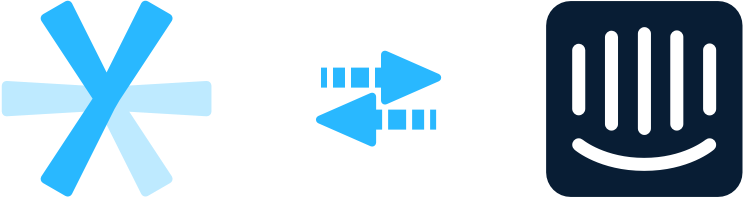
You know that your business thrives when it has access to the right tools. We’re talking about the tools that are always easy to use, easy to get started with, and provide your team with a technology edge over your competitors.
If your phone isn’t one of those tools, well what are you waiting for? Give your business the communication advantage with Yodel!
Yodel is the intelligent business phone system that provides a cloud-based solution that utilizes internet based VoIP technology. This way you can ditch your landlines, access your business phone from anywhere, across a variety of devices including smartphones, tablets, desktops and laptops.
You’ll gain access to incredible features that help you streamline your communication, better connect with your customers, and even save your business valuable time and money.
And don’t forget about one of our favorite parts: Your business phone doesn’t have to live in a silo any longer!
If you are taking advantage of our Premium Plus Plan, you will be able to instantly access this unique integration.
It only takes the click of a few buttons, and a total of 2 minutes, to combine your business phone system with Intercom! Yes, we really mean that, you can have your communication platforms connected in THREE easy to follow steps:
That’s all it takes to revolutionize your communication when you have Yodel and Intercom working side by side.

If the other integration features excite you, just wait until you find out about our seamless business texting capabilities, all within Intercom!
The ability to send, receive, and review text messages all within Intercom will give you a unique advantage in terms of customer communication. You can easily monitor your business texting, using your Yodel phone number, all from within Intercom. With this integration, you are able to:
You can easily access Yodel’s Intercom text messaging feature within ‘Conversations.’ When you open a conversation, you will be able to see the Yodel.io phone system on the right-hand side. From there, you are able to choose the business phone number you want your message sent from, and you can directly type out your text message. Once you send it, it will appear as an Intercom note.

If there isn’t a conversation open with a contact, when you receive an inbound text message it will create a new conversation. If you have an open conversation, then the text message will simply be posted in the existing open conversation. You will be able to respond with an outbound text message.
You can access your text messages at any time with Yodel’s easy to navigate text message log, all conveniently stored within your contact’s profile! Under ‘messages and conversations’ you will be able to see SMS communications between you and your contact.
As we said earlier, it is super simple to get started with the Yodel integration.
We made it simple so you don’t have to spend time worrying about getting set up, and instead can start taking advantage of all the new features you’ve unlocked within Intercom. To get started, follow these simple steps: