
Mario Uher
In addition to your beloved Yodel’s Canned Responses feature, you can now customize a response right in Slack simultaneously with the caller on the line.
To use it, activate the “Canned Response” feature on manage.yodel.io and add at least one customized response. This will enable the option in Slack and displays it correctly, so you can go ahead and write a response to your caller.
When calls come in, you have from now on two options to communicate with them through messages:
This gives you the ability to let the caller receive an even more personalized calling experience than ever before.
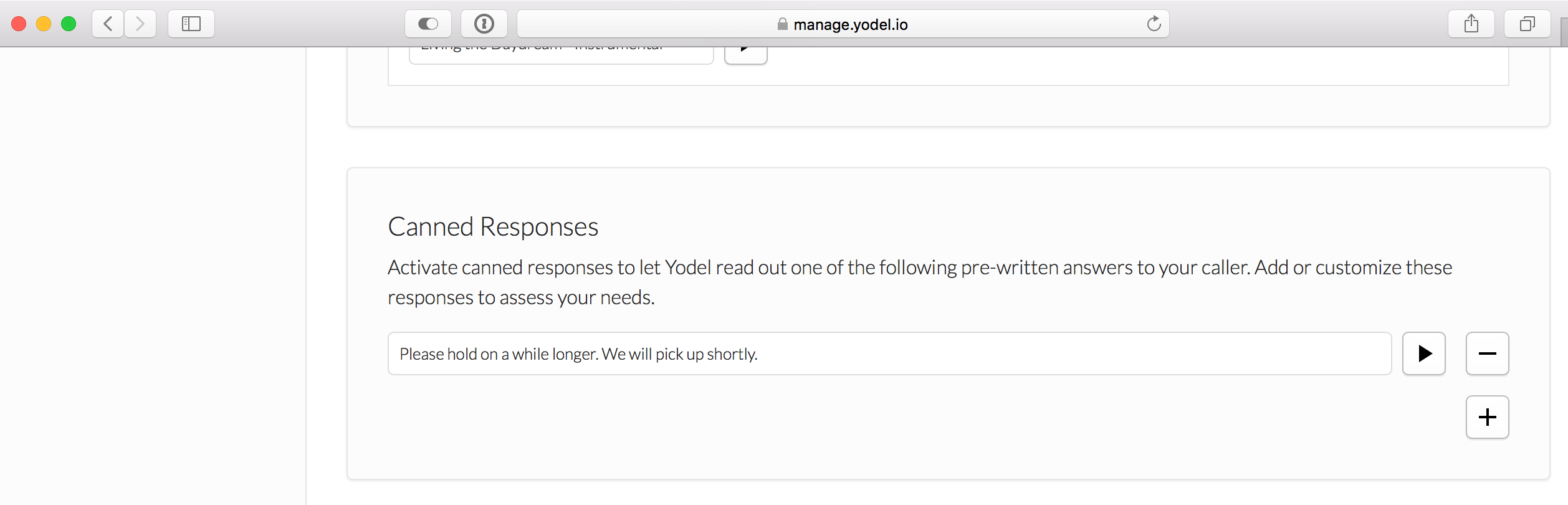
When a call comes in, you will see the new button called “Custom Response” in your Slack channel.
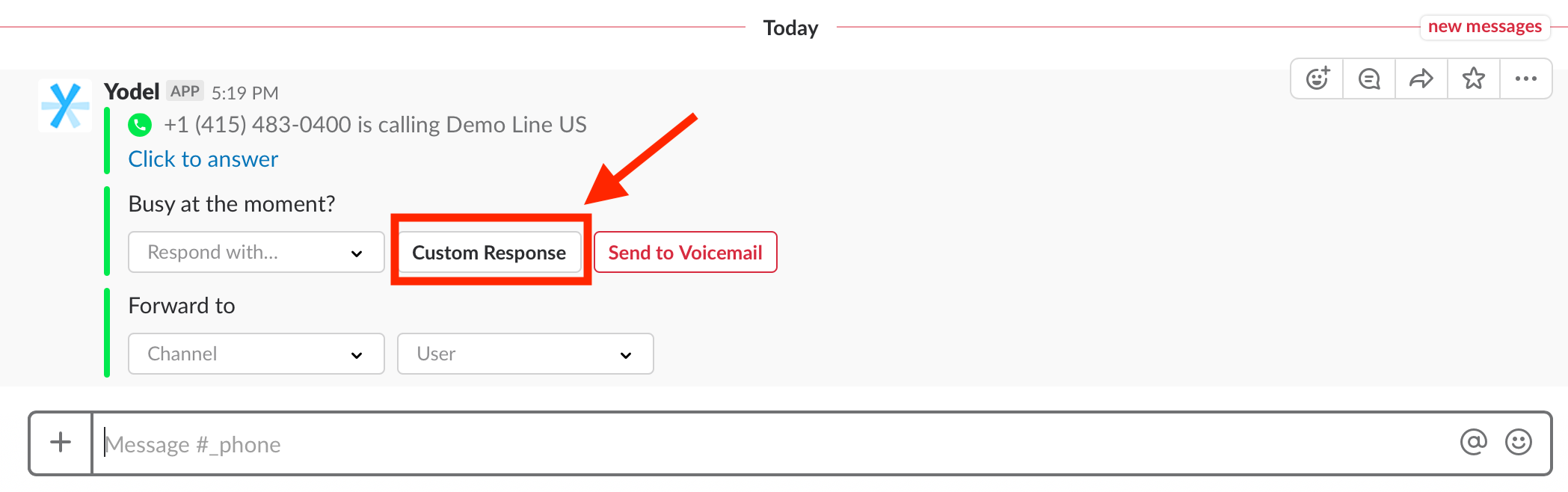
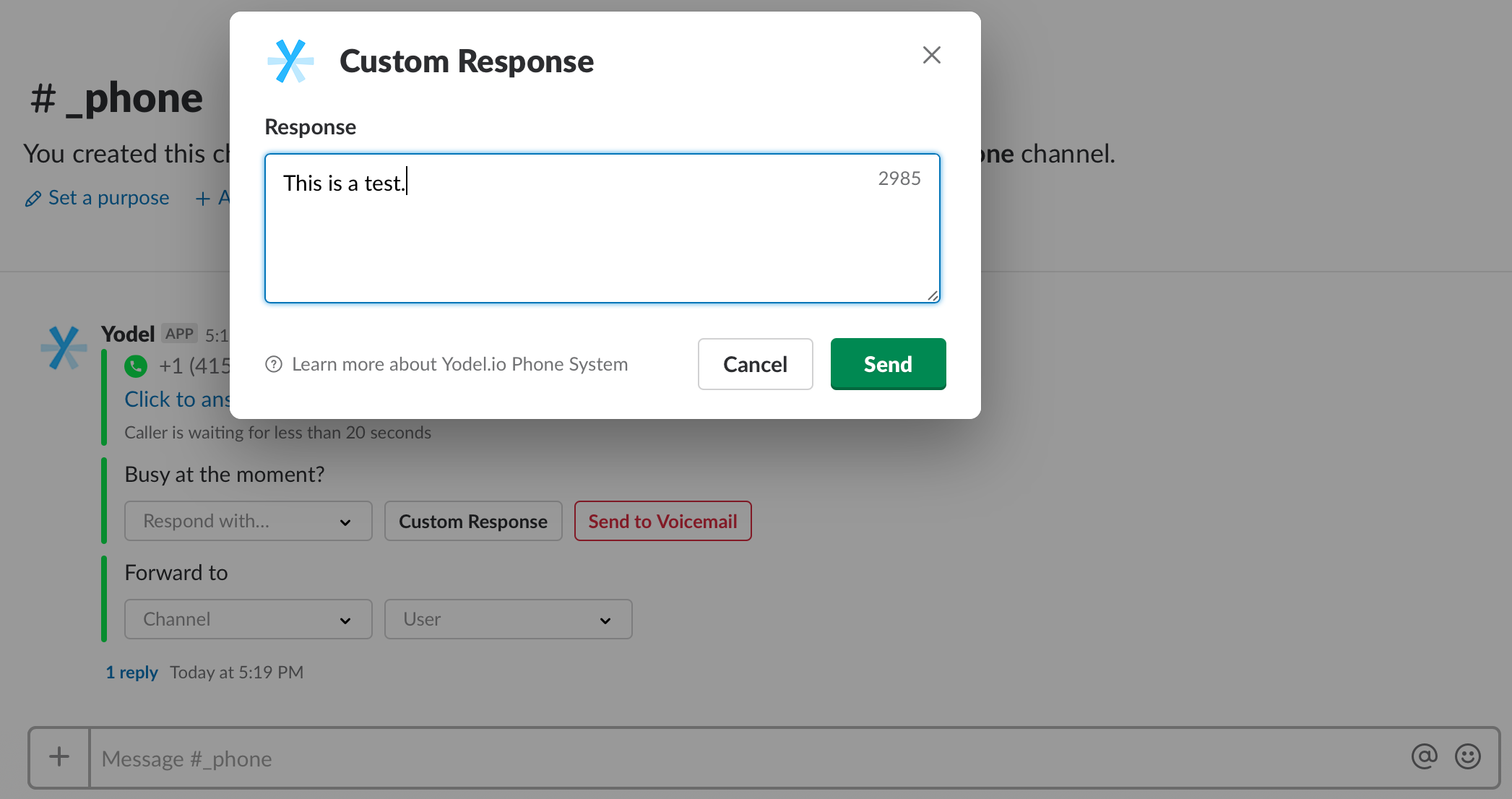
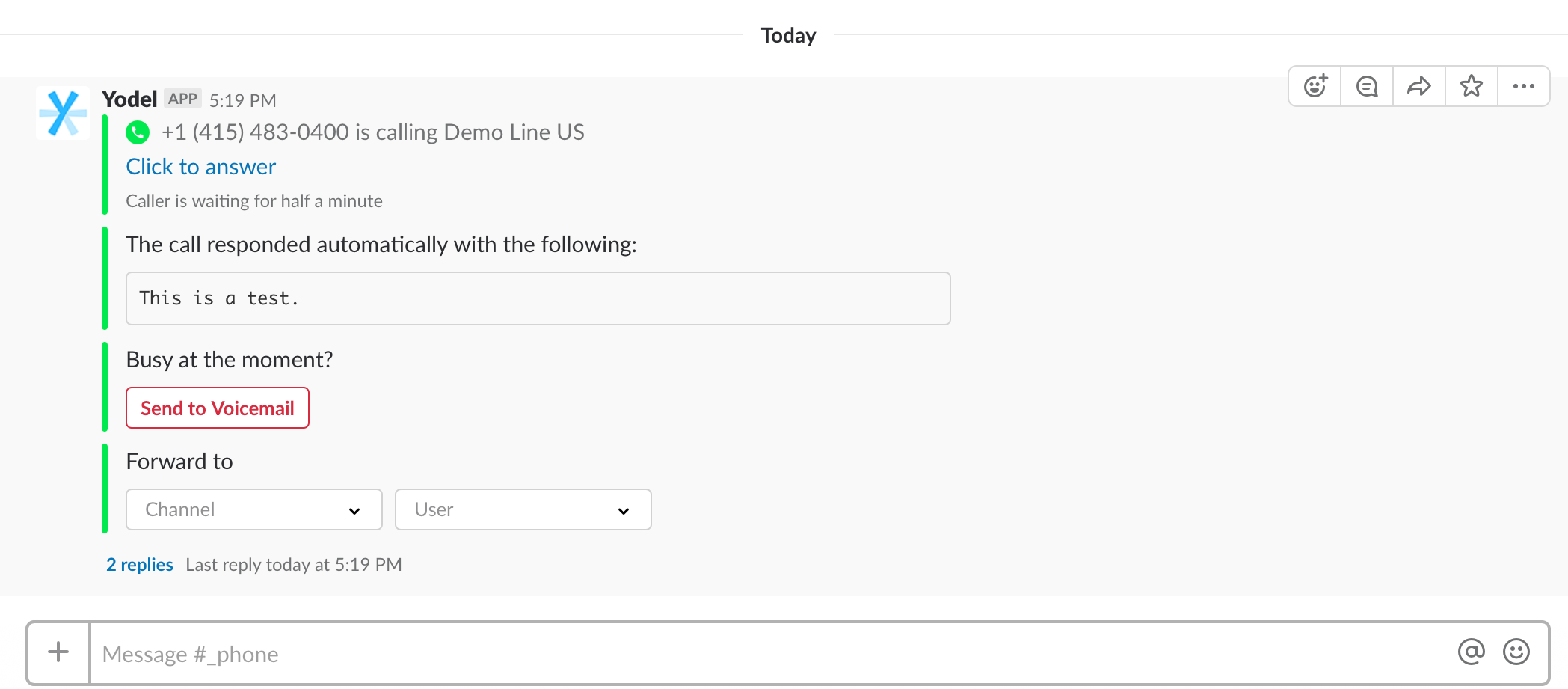
That was easy, wasn’t it? :-)
If you want to read up in more depth about the feature and how to set it up, visit our Custom Response help article on help.yodel.io.
