
Silke English
Good news Yodelers and everyone who has not yet become one!
We added an easier way to add your address → so many adds’. I dare you to say this quickly! ;-).
Some of the numbers that you can find in our Yodel-Number-Pool require you to add an address. This is due to local regulations, some phone numbers require the end-user to be located within or outside of a geographic boundary. To purchase these numbers, you will need to provide, and keep updated, a valid business or personal address that satisfies the requirement. These numbers are labeled with a blue “Add Address” Button.
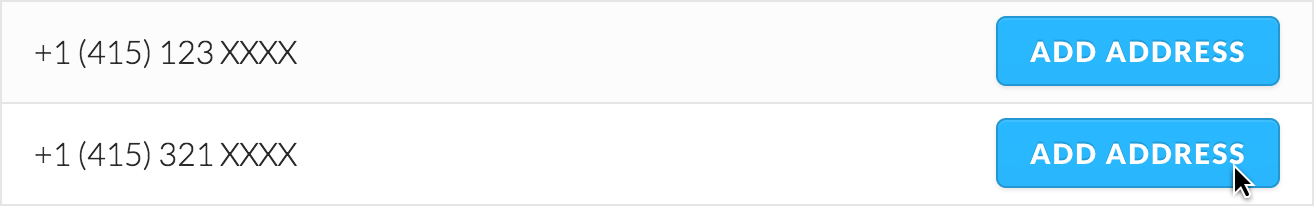
In these cases, you had to contact support but not any longer! Now we made it possible that you can enter the address and it will be validated right away.
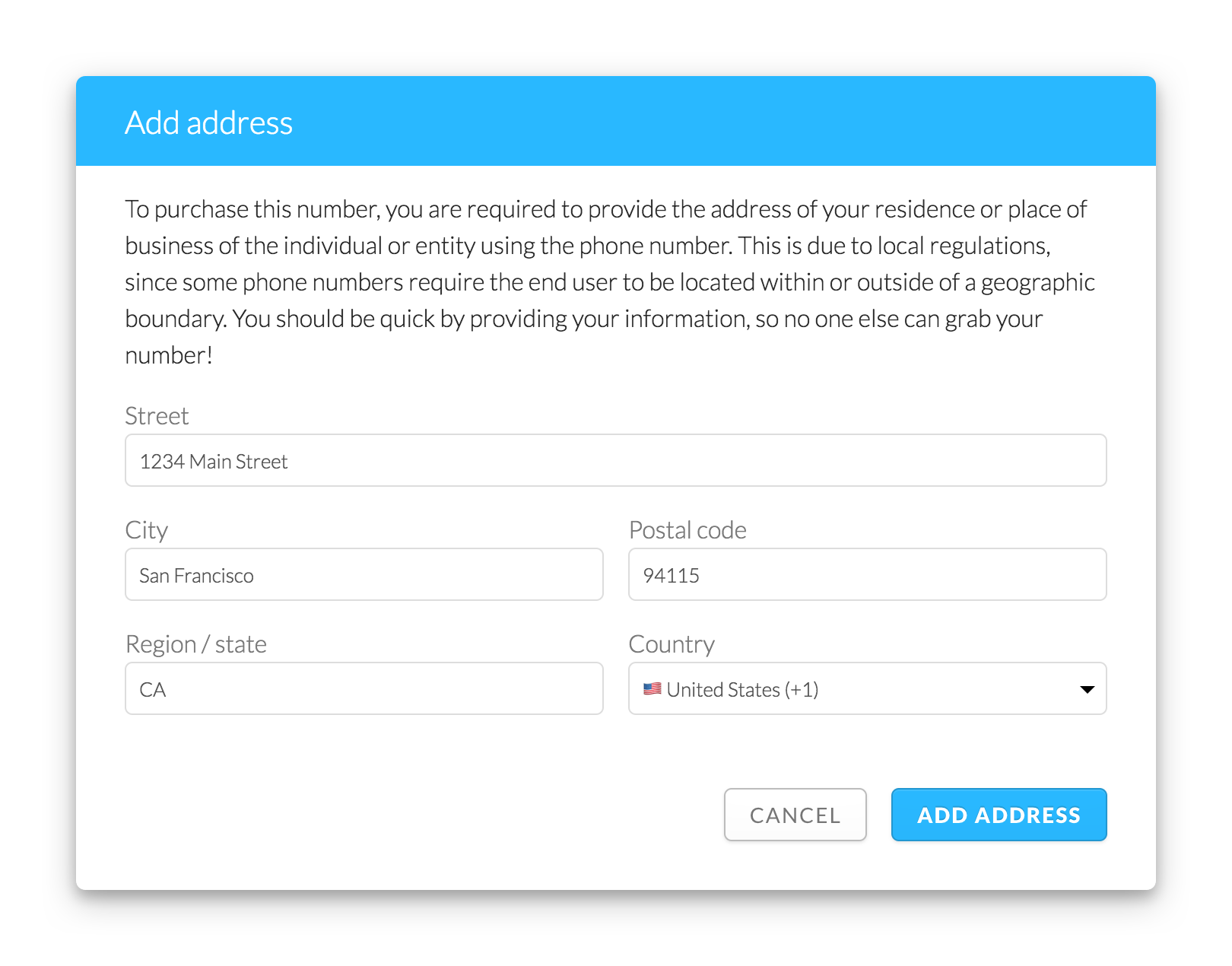
This means you can start yodeling right away, no matter if an address is required or not.
