
Olivia Maier

Customers often think they can send SMS to any number. Unfortunately, traditional landline and toll-numbers have been unable to accept text messages. Until now, if clients contacted a business by text message, that text would not go anywhere. But can they now?
This is the question normally posed by a brand new to Business SMS, that has already collected the phone numbers in the client base and wants to know how to leverage the relationship.
Why do you need to send text messages via an existing phone system? For the same reason why some people prefer texting with friends, rather than calling them. As a company dealing with customers every day, you should allow this type of SMS communication as well.
This can also be the case when you wish to activate call forwarding so that when a customer calls your number, it is forwarded to your personal or business phone. You can enter your phone number to ensure that your message receives a reply.
If an employee uses a personal mobile phone for business text messages, they should not make their telephone number available to the public. By protecting an employee’s phone number and communicating with their customers, companies using SMS communication platforms can make themselves available to anyone who wants to reach them this way. Don’t be afraid to use emojis in your conversations or include URL links.
Adding an SMS feature would help to increase your business’s customer service and create a more seamless experience for clients all over the world. The ability to send and receive SMS from your company’s phone lines increases the number of customers you can support and increase your profits, as well as customer satisfaction and loyalty.
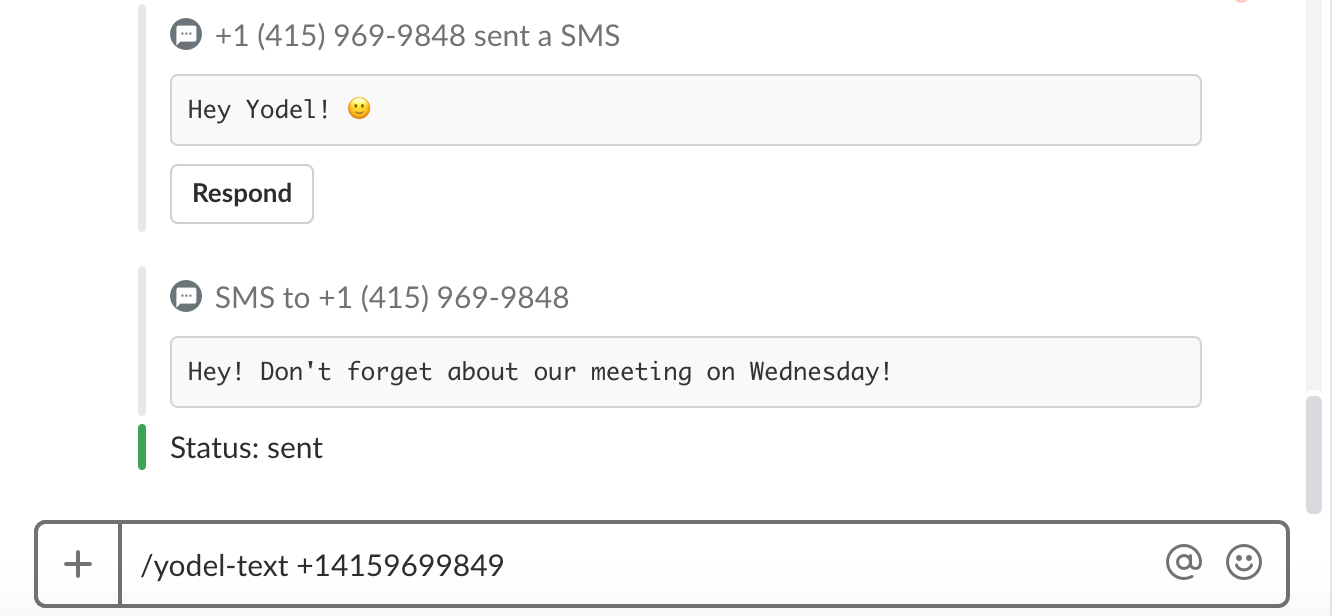
When you sign up to Yodel to get your business phone number, the SMS feature is activated by default, so you can instantly start texting in Slack! When your customers respond to your SMS, you receive an automatic status reply informing you that the message is being sent via Yodel. You can also see if the message has been sent, delivered, received, or it had failed.
Want to send an appointment reminder to the customer to come to your office? With our SMS status feature, you rest assured that the message was received. Talking about keeping everything neat and organized, our option to tag the caller can save the team from a lot of wasted time. If someone repeatedly tries to contact you, you can also block the caller.
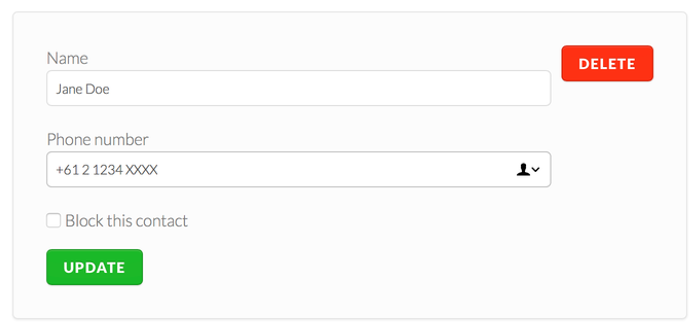
Don’t want to commit to any business phone service yet? With Yodel, you have 14-days Free Trial to make up your mind if it is the right one for your company’s needs. Sign up and give it a try!
